Modifying your computer can be an exciting endeavor, whether you’re upgrading hardware components for improved performance or customizing software settings for enhanced functionality. However, it’s essential to approach computer modifications with careful consideration and proper preparations to ensure the best results. In this article, we’ll explore some tips for getting the best results when modifying your computer, whether it’s for gaming, productivity, or general use.
Define Your Goals and Budget
Before embarking on any computer modifications, it’s crucial to outline your goals and establish a realistic budget. Determine what specific improvements you’re looking to achieve, whether it’s faster performance, better graphics, increased storage capacity, or other enhancements. Additionally, assess how much you’re willing to spend on upgrades and modifications to ensure that your investments align with your needs and financial constraints.
Consider Performance vs. Price
When upgrading hardware components such as CPU, GPU, RAM, or storage drives, consider the balance between performance and price. While high-end components may offer superior performance, they often come with a higher price tag. Evaluate your computing needs and prioritize upgrades that provide the most significant performance improvements within your budget constraints. Consider factors such as CPU clock speed, GPU memory bandwidth, RAM capacity, and SSD read/write speeds to determine the best value for your investment.
Research and Choose Compatible Components

When selecting hardware components for your computer upgrades, research is key. Ensure that the components you select are compatible with your existing system specifications, including motherboard compatibility, power supply requirements, and physical dimensions. Check manufacturer specifications and compatibility guides to avoid compatibility issues and ensure seamless integration of new components into your system.
Plan for Proper Installation and Cooling
Proper installation and cooling are essential for ensuring optimal performance and longevity of hardware components. Follow manufacturer guidelines and installation instructions carefully when installing new components, ensuring proper seating, alignment, and cable management. Additionally, consider the cooling requirements of upgraded components, especially if you’re overclocking or installing high-performance hardware. Invest in adequate cooling solutions such as case fans, CPU coolers, or liquid cooling systems to maintain optimal temperatures and prevent thermal throttling.
Backup Data and Create Restore Points
Before making any significant modifications to your computer, it’s essential to back up critical data and create system restore points to safeguard against data loss or system instability. Utilize backup software or cloud storage services to create backups of important files, documents, and settings. Additionally, create system restore points in your operating system to revert to a stable configuration in case of unforeseen issues or compatibility problems during the modification process.
Test and Benchmark Performance

After completing your computer modifications, thoroughly test the system and benchmark performance to ensure that the upgrades have achieved the desired results. Run stress tests, gaming benchmarks, or productivity benchmarks to assess the stability, reliability, and performance of the modified system under various workloads. Monitor system temperatures, clock speeds, and resource utilization to identify any potential mishaps or bottlenecks that may require further optimization or adjustments.
Seek Expert Advice and Assistance
If you’re unsure about the best approach to modifying your computer or encounter challenges during the process, don’t hesitate to seek expert advice and assistance. Consult online forums, community resources, or professional technicians for guidance, troubleshooting tips, and recommendations. Experienced enthusiasts and professionals can provide valuable insights, recommendations, and assistance to help you achieve the best results with your computer modifications.
By defining your goals and budget, researching compatible components, balancing performance and price, planning for proper installation and cooling, backing up data, creating restore points, testing and benchmarking performance, and seeking expert advice when needed, you can maximize the results of your computer modifications and enjoy a faster, more efficient, and more enjoyable computing experience.…
Read More

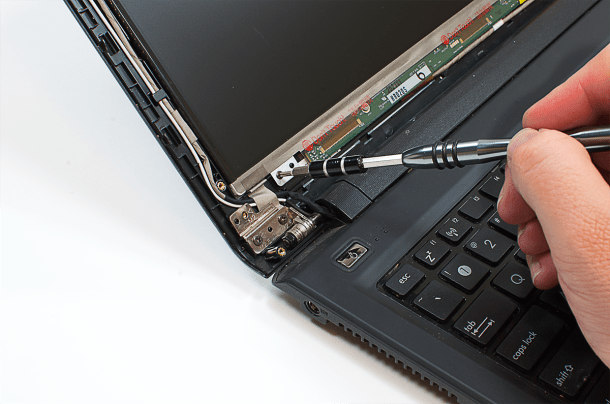
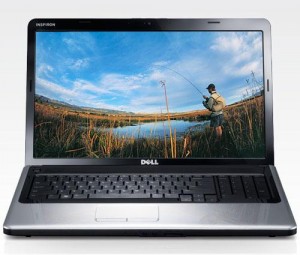
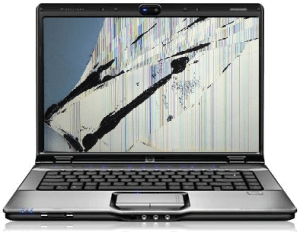 When you hire computer technicians, you can enjoy a variety of services to help keep your device in the best shape and even extend its lifespan. Services may include power supply repairs, power jack repairs, component repairs, software installations and system upgrades. They can also offer professional tips for choosing products and maintaining/servicing computers among others. In short, you will have a reliable partner who can cater to your different needs and ensure you don’t have to put up with the inconveniences caused by a malfunctioning computer.
When you hire computer technicians, you can enjoy a variety of services to help keep your device in the best shape and even extend its lifespan. Services may include power supply repairs, power jack repairs, component repairs, software installations and system upgrades. They can also offer professional tips for choosing products and maintaining/servicing computers among others. In short, you will have a reliable partner who can cater to your different needs and ensure you don’t have to put up with the inconveniences caused by a malfunctioning computer.